在用freemarker生成word文档的时候,在本地可以成功获取到类路径下的资源文件。但是打了jar包放在linux系统下启动,无法获取到该文件,导致生成的word文档是个空文档。
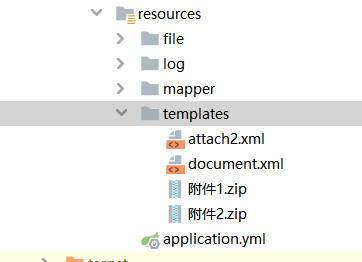
File docxFile = ResourceUtils.getFile("classpath:templates/"+zip);
File docxFile = new File(WordUtils.class.getClassLoader().getResource(template).getPath());
以上两种在linux系统种没用,只是获取到target下的文件。在jar文件中,不能直接通过文件资源路径拿到文件,但是可以在jar包中拿到文件流。jar中如果想要读取classes下的文件,只能使用getResourceAsStream按流的方式读取。
ClassPathResource resource = new ClassPathResource("templates/附件1.zip" );
//获取流
InputStream inputStream = resource.getInputStream();
//新建文件
File docxFile = new File(fileProperties.getInventoryAttachPath()+File.separator+zip);
//复制到新建的文件中去
IOUtils.copy(inputStream,docxFile);
这时候还是获取不到文件,是因为回去classPath找是否有这个文件,springboot的maven项目中只会加载classPath同级目录的文件,其他的文件需要在pom.xml中配置
因此在pom.xml中配置:
<build>
<plugins>
<plugin>
<groupId>org.springframework.boot</groupId>
<artifactId>spring-boot-maven-plugin</artifactId>
</plugin>
</plugins>
<resources>
<resource>
<directory>src/main/resources</directory>
<filtering>true</filtering>
<excludes>
<exclude>**/*.xlsx</exclude>
<exclude>**/*.xls</exclude>
<!--加上要加载的文件-->
<exclude>**/*.zip</exclude>
</excludes>
</resource>
<resource>
<directory>src/main/resources</directory>
<filtering>false</filtering>
<includes>
<include>**/*.xlsx</include>
<include>**/*.xls</include>
<include>**/*.zip</include>
</includes>
</resource>
</resources>
</build>
这样在本地和linux都可以获取到类路径下的文件了