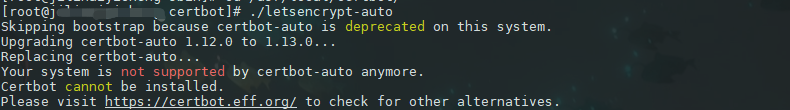如果你使用的是 Nginx 服务器,可以按照以下步骤在 Debian 10 上使用 Certbot 工具为网站生成 Let's Encrypt 证书: 安装 Certbot 运行以下命令安装 Certbot: 复制代码sudo apt-get update sudo apt-get install certbot python3-certbot-nginx 获取证书 运行以下命令获取证书: 复制代码sudo certbot --nginx -d example.com -d www.example.com 将 example.com 和 www.example.com 替换为你的域名。Certbot 将会自动配置 Nginx 服务器,并向 Let's Encrypt 请求证书。如果一切顺利,Certbot 将会提示你输入电子邮件地址和同意服务条款等信息。 自动更新证书 Let's Encrypt
 AI助手
AI助手 资讯
资讯 常用工具
常用工具 网站模板
网站模板