1,水平居中:行内元素 把行内元素放在一个属性块(display:block)元素中,然后设置父层元素属性居中: .test { text-align:center; } 2,水平居中:块状元素 设置外边距 .test { margin: 100px auto; } 3,水平居中:多个块状元素 把块状元素属性(display:inline-block),然后设置父层元素属性居中: .test { text-align:center; } 4,水平居中:多个块状元素(flexbox布局实现) 把块状元素的父元素属性 display:flex和justify-content:center,如下设置: .test { text-align:center;
 AI助手
AI助手 资讯
资讯 常用工具
常用工具 网站模板
网站模板